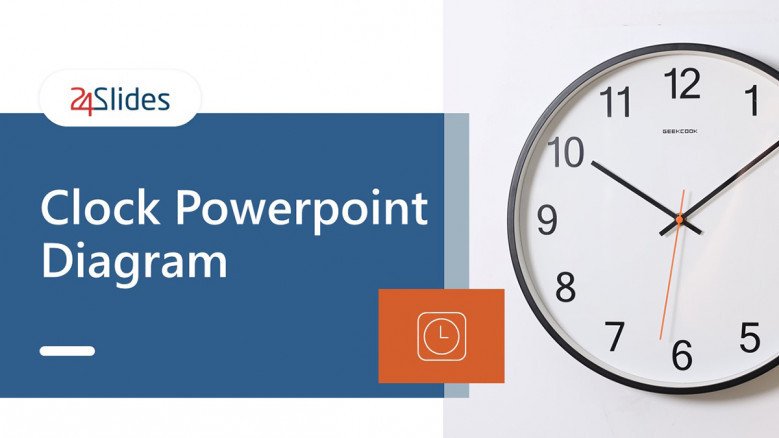
The creative Clock PowerPoint template has amazing clock infographics for your business presentations. Time planning is essential for projects, product developments, and team tasks. You can choose between various creative clock templates to organize your activities and align everyone to the project deadlines. You’ll get monthly clocks, annual PowerPoint clocks, and 24-hour clock process cycles you can quickly add to your presentations.
The 12-month clock PowerPoint allows you to highlight important monthly events. This slide gives you a quick overview of your annual plan or annual objectives for the business. If you’re not a fan of calendars, this clock PowerPoint template is a creative option to lay down your whole year.
This clock-themed PowerPoint template comes with 10 different clock diagrams for you to pick the one that fits your presentation the best. There are slides with hourglasses, alarm clocks, clock faces, and more. All of them in a creative style and ready to customize.
The 24-hour clock is a simple but powerful time management tool. You can create a clock process cycle and divide it into 4 periods to keep a daily track. It also works for time blocking: You can assign all your tasks a set time and get ready for a productive day.
Time-themed icons
The creative clock PowerPoint template has multiple time-themed icons you can use as visual aids to organize your information into categories or understand what a task is about quickly.
Working hours
Another great use for these clock infographic templates is to communicate your business working hours. You can add them to your client presentations or marketing collateral.
Animate a PowerPoint timer
Need to manage break times in your talk? Use these clock PowerPoint diagrams as timers. They just need a quick animation and you’ll be ready to go.









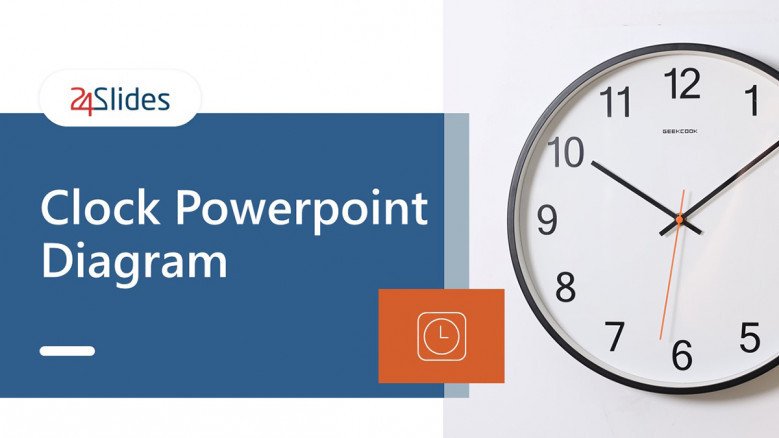
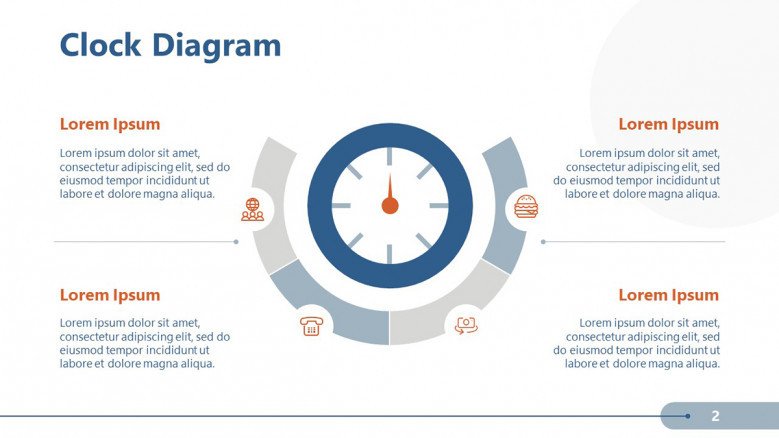
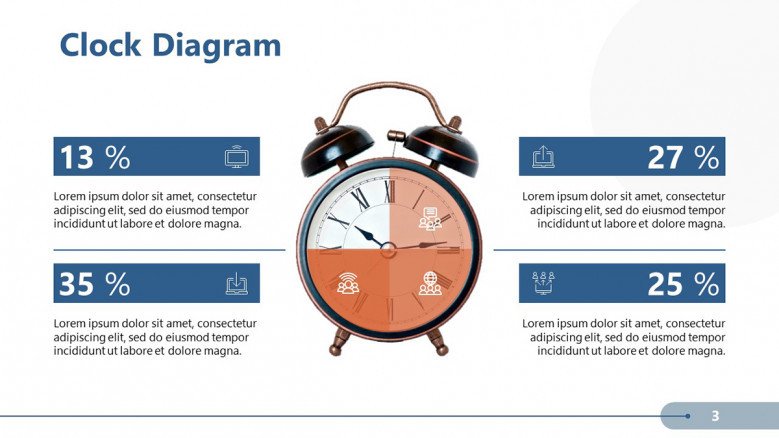

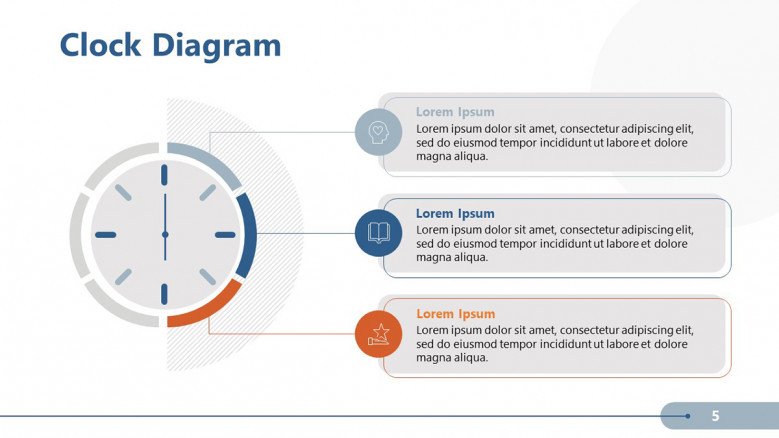
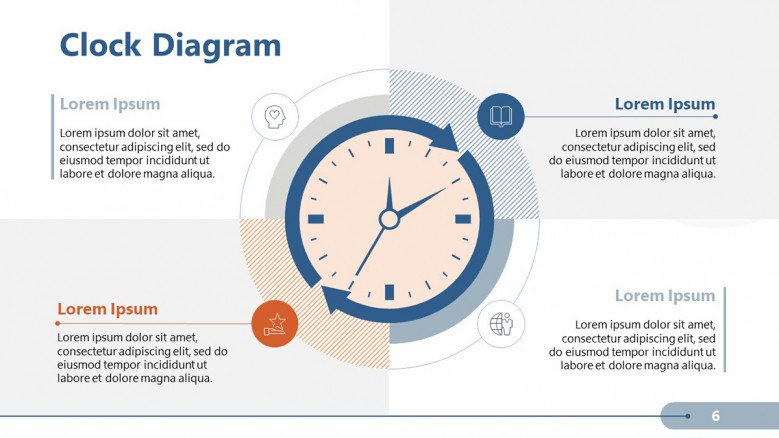
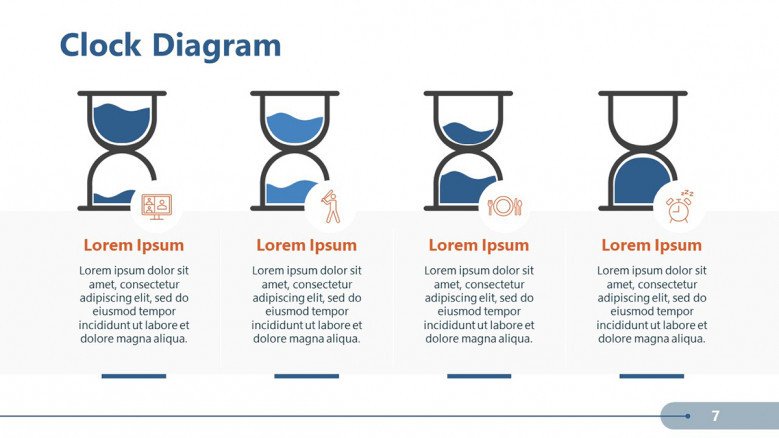
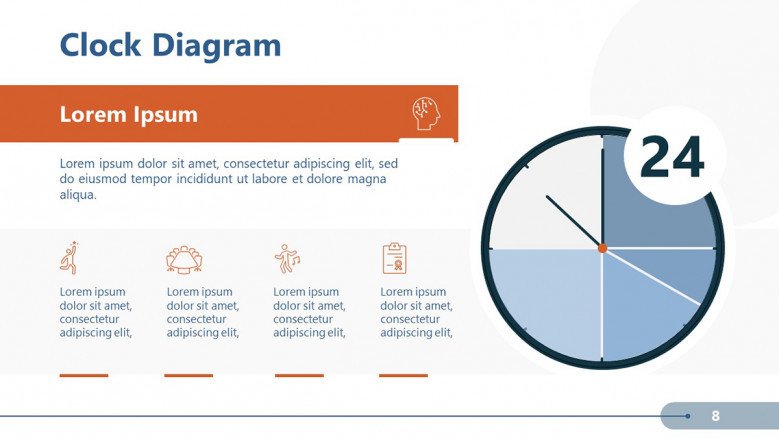
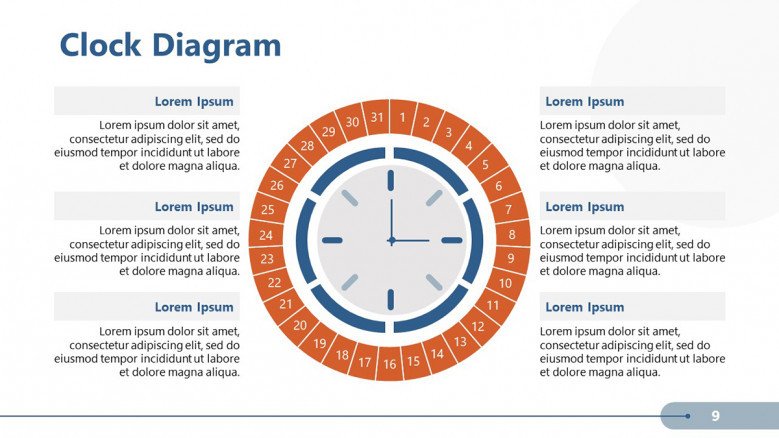
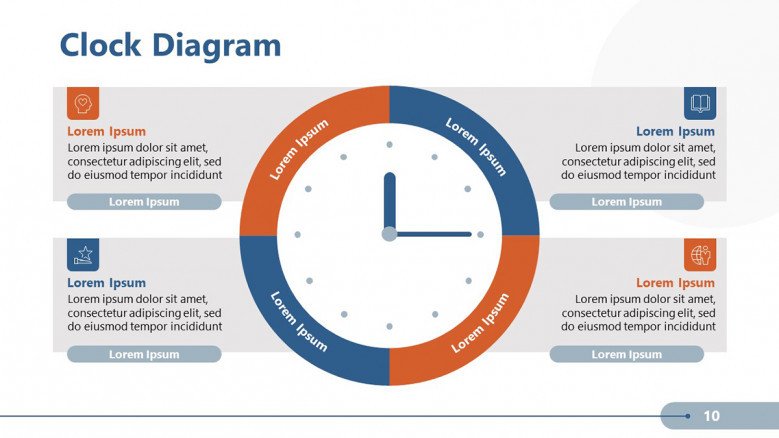
FIND OUT MORE ABOUT OUR CUSTOM DESIGN SERVICES
Check out other similar templates
Todd Speranzo
VP of Marketing at Avella
"24Slides helps us get PowerPoints on-brand, and improve overall design in a timeframe that is often “overnight”. Leveraging the time zone change and their deep understanding of PowerPoint, our Marketing team has a partner in 24Slides that allows us to focus purely on slide content, leaving all of the design work to 24Slides."
Gretchen Ponts
Strata Research
"The key to the success with working with 24Slides has been the designers’ ability to revamp basic information on a slide into a dynamic yet clean and clear visual presentation coupled with the speed in which they do so. We do not work in an environment where time is on our side and the visual presentation is everything. In those regards, 24Slides has been invaluable."
Nyah Pham
Novozymes
"After training and testing, 24Slides quickly learnt how to implement our CVI, deliver at a high quality and provide a dedicated design team that always tries to accommodate our wishes in terms of design and deadlines."